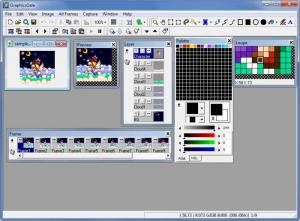GraphicsGale
2.08.06
Size: 1.84 MB
Downloads: 7842
Platform: Windows (All Versions)
The simple answer to the question “What is GraphicsGale?” is this: it is a tool you can use on your Windows-powered machine to create and edit animations. It provides support for GIF, ICO, CUR, ANI, and AVI format animations with no sound. You can preview the animation as you’re working on it and you can save your work as a combined file or multiple files. All the functionality you need to create and edit files, this application has it.
As the GraphicsGale installation file weighs in at about 2MB, it will not take long to get it off the web and onto your machine. The same can be said about going through the installation process. Just run the file you downloaded, click through the instructions presented by the setup wizard, and you will be done in a blink.
At the top of the application’s interface you will find lots of buttons assigned for various functions GraphicsGale can perform. You will also see a few floating windows that you can place anywhere you want: Frame, Preview, Paletter, and a Layer window. Load one of the samples built into GraphicsGale and it will also be presented in a floating window.
As mentioned above, GraphicsGale provides all the functionality you need to create and edit animations. To better put things in perspective, here’s a quick look at the main features you can expect to get from the application: real time preview, image browser, batch conversion, print support for multiple frames, support for numerous graphics formats, acquire image from TWAIN device, Onion skin. You have 30 days at your disposal to uncover all the features and evaluate all the functionality GraphicsGale has to offer. Once this evaluation period is over, you will have to get a license to keep using the application. It must be mentioned here that there’s also a free GraphicsGale edition that has limited functionality to offer.
Easily create and edit animations with the powerful GraphicsGale application.
Pros
Getting GraphicsGale up and running is a simple matter. It won’t take long to get accustomed with the interface. There are a couple of samples you can load and play with. GraphicsGale provides all the functionality you need to create and edit animations.
Cons
The shareware version is free to use for 30 days; the free version has limited functionality to offer.
GraphicsGale
2.08.06
Download
GraphicsGale Awards

GraphicsGale Editor’s Review Rating
GraphicsGale has been reviewed by George Norman on 04 Dec 2012. Based on the user interface, features and complexity, Findmysoft has rated GraphicsGale 4 out of 5 stars, naming it Excellent